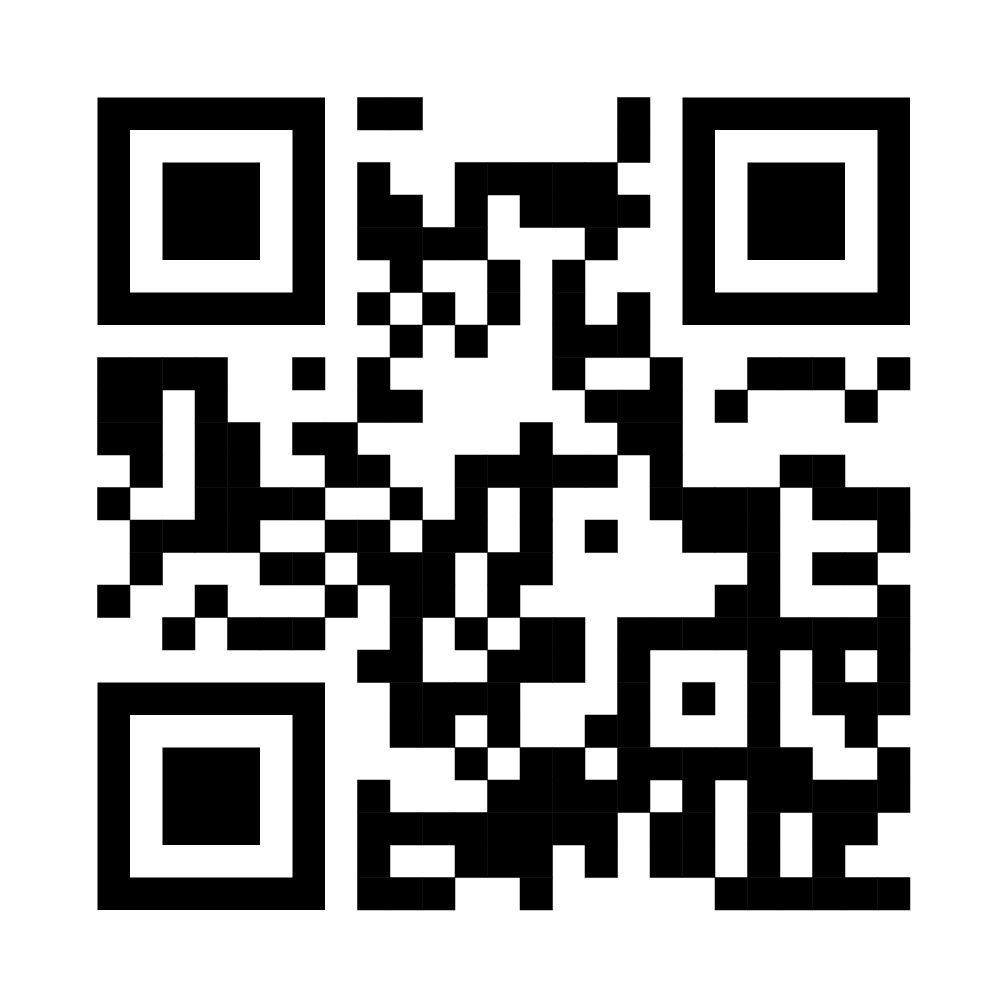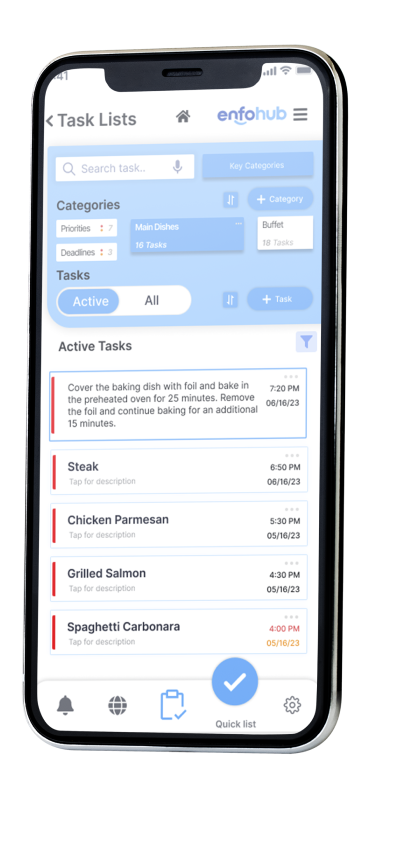“The way to get started is to quit talking about it and start doing it.” -Walt Disney

Website Builder
the website
The enfohub App is more than just a website, it is a powerful computer program with several unique features and business tools created specifically for small businesses. Accessible from desktop computers and mobile devices, the App
allows easy website updating as frequently as the business changes.

The App's design philosophy combines three main concepts: great ease of use, achieving good SEO results, and business tools so smaller businesses can compete with larger competitors.
A primary design concept is a single-page design. This is becoming a more common approach. A single page design concentrates the content with all the keywords in one place. Google now searches websites for keywords, which is how they index and rank websites. Websites are not seen as one whole site, each page is its own website - so the content and keywords on a multiple-page website are diluted & spread out over several pages. This is why, after a search, you might open a Contact Us page and not the Home page – the wrong page had better content for Google. To make our websites look like those regular websites, we added a pulldown menu and navigation bar, so our sites have the look and feel of the multi-page sites, but still have the benefits of a single-page site.

Read more

The App's design philosophy combines three main concepts: great ease of use, achieving good SEO results, and business tools so smaller businesses can compete with larger competitors.
A primary design concept is a single-page design. This is becoming a more common approach. A single page design concentrates the content with all the keywords in one place. Google now searches websites for keywords, which is how they index and rank websites. Websites are not seen as one whole site, each page is its own website - so the content and keywords on a multiple-page website are diluted & spread out over several pages. This is why, after a search, you might open a Contact Us page and not the Home page – the wrong page had better content for Google. To make our websites look like those regular websites, we added a pulldown menu and navigation bar, so our sites have the look and feel of the multi-page sites, but still have the benefits of a single-page site.
Read less

Click to
hear
hear
Click to
read
read

Dashboard
The dashboard is accessible anytime and from all types of devices. Google prioritizes websites that are newly updated. Our dashboard is designed to encourage frequent updates, allowing it to change along with your business and from anywhere and at any time, using any device. Both Google and your customers will appreciate that.
Furthermore, the dashboard can be used to edit the website through our native app, the enfohub Task Managing App. Our free Task Manager is available to everyone, even those who do not need a website, but simply want to be more organized.
The dashboard can be accessed by both management and staff, with each staff member being provided their own login credentials. We encourage the inclusion of staff in the process of updating the website as part of their regular duties. This expands the amount of information the website can offer to customers and significantly reduces the burden of website maintenance on management.
The dashboard houses all of enfohub’s website options, along with our business tools. Learning how to navigate the dashboard is easy, and all the different tools utilize the same dashboard and protocols, making enfohub a singular destination for managing your business.
Furthermore, the dashboard can be used to edit the website through our native app, the enfohub Task Managing App. Our free Task Manager is available to everyone, even those who do not need a website, but simply want to be more organized.
The dashboard can be accessed by both management and staff, with each staff member being provided their own login credentials. We encourage the inclusion of staff in the process of updating the website as part of their regular duties. This expands the amount of information the website can offer to customers and significantly reduces the burden of website maintenance on management.
The dashboard houses all of enfohub’s website options, along with our business tools. Learning how to navigate the dashboard is easy, and all the different tools utilize the same dashboard and protocols, making enfohub a singular destination for managing your business.

Access on all Devices
The dashboard can be accessed on desktop computers, tablets, and either iPhones or Android smartphones, anytime and from anywhere. Furthermore, the dashboard can be utilized for editing the website through our native App, the enfohub Task Managing App. Our free Task Manager is accessible to everyone, including those who do not require a website but just seek to be better organized.
You can easily manage and edit your website as frequently as your business changes.
You can easily manage and edit your website as frequently as your business changes.

Optimized for Mobile
Our websites are optimized for desktop computers and, now more importantly than ever, for mobile devices. enfohub has tailored our website layouts specifically for tablets and smartphones, ensuring a great appearance across all device types - a quality that Google also favors. Many website builders, especially the low-cost or free options, offer mobile versions, but these aren't designed exclusively for mobile devices.
An essential aspect of Google's SEO criteria is a website's 'mobile-friendliness'. Google acknowledges the increasing significance of mobile web browsing and consequently ranks unfriendly sites lower, even when accessed from non-mobile devices.
An essential aspect of Google's SEO criteria is a website's 'mobile-friendliness'. Google acknowledges the increasing significance of mobile web browsing and consequently ranks unfriendly sites lower, even when accessed from non-mobile devices.

Easy to Use
If you can use a smartphone, you already possess all the expertise needed to edit and manage your own enfohub website. Your App Manager is there to assist with design, features, business tools, and marketing. Your App Manager will help you get started. At enfohub, our motto is simple: don't take the space shuttle to the market when a reliable Honda will do.
Non-technical users might become fearful seeing all the various commands and options, but there's no need to feel intimidated. Just like most people have become comfortable with their smartphones and social media apps, enfohub isn't any more challenging than any of those. The enfohub App is a powerful computer program, yet it has been carefully designed to be powerful and user-friendly. Remember, nearly everyone has mastered their cell phone, and mastering enfohub is just as achievable.
Choosing the enfohub website builder comes with another crucial advantage. Our goal doesn't stop at creating just a website; it includes business and marketing tools as well. Learning the enfohub dashboard opens the doors to these additional business tools without the need to learn and buy separate programs.
Non-technical users might become fearful seeing all the various commands and options, but there's no need to feel intimidated. Just like most people have become comfortable with their smartphones and social media apps, enfohub isn't any more challenging than any of those. The enfohub App is a powerful computer program, yet it has been carefully designed to be powerful and user-friendly. Remember, nearly everyone has mastered their cell phone, and mastering enfohub is just as achievable.
Choosing the enfohub website builder comes with another crucial advantage. Our goal doesn't stop at creating just a website; it includes business and marketing tools as well. Learning the enfohub dashboard opens the doors to these additional business tools without the need to learn and buy separate programs.

1-Step Buttons
Our 1-Step Buttons is a uniquely powerful feature that is absent from other website builders. With a single tap, images and text on the website can be modified for a specified duration. Once the designated time elapses, the original images and text will automatically revert, eliminating worries about forgetting to restore the website to its previous state.
Furthermore, this function can be configured to send notifications to customers, making it an ideal tool for managing wait and order times, implementing promotions during slower business periods, or managing exceptionally busy periods by encouraging customers to wait for more manageable order loads. We refer to this feature as an ‘Order Valve'. What truly amplifies the effectiveness of this feature is its capacity to integrate staff as an essential part of the system.
Here is an example of the use of the 1-Step Buttons using a typical restaurant that has set up a tablet in the kitchen. This setup can also be arranged with staff using their personal devices. In this scenario, the cooks are granted access to the 1-Step feature in the dashboard.
For periods of slow business, a cook taps the 'Slow' button, triggering the following actions:
1- The website's order times are adjusted to reflect faster delivery times.
2- A promotion is displayed on the website offering a discount if orders are placed above a certain minimum within a limited time, aiming to encourage orders.
3- Notifications can be dispatched to regular customers or those who have subscribed to a promotional list, informing them of an offer of discounts or special deals, if they place a minimum order during this slow period.
Do not just hope for increased business, here is a method to actively get customers when they are needed most
For periods of excessive business: a cook taps the 'Busy' button, triggering the following actions:
1- The website's order times are extended to reflect longer delivery times, possibly incentivizing customers to opt for order pickups rather than deliveries.
2- A promotion is showcased on the website, offering a discount for orders placed at a later time or encouraging customers to choose order pickup, thus alleviating the load on the business’s delivery system.
3- Notifications are sent to regular customers or those on the promotional list, informing them of the business's heightened activity and encouraging delayed orders with associated discounts or special deals.
Restaurants understand that being excessively busy can be even more challenging as being too slow. This is a great system to keep accurate wait times, for out of stock items and special events.
This can be a rather complex setup, feel free to contact your App Manager for assistance with the setup of this feature and for other possible uses for the 1-Step Buttons.
Furthermore, this function can be configured to send notifications to customers, making it an ideal tool for managing wait and order times, implementing promotions during slower business periods, or managing exceptionally busy periods by encouraging customers to wait for more manageable order loads. We refer to this feature as an ‘Order Valve'. What truly amplifies the effectiveness of this feature is its capacity to integrate staff as an essential part of the system.
Here is an example of the use of the 1-Step Buttons using a typical restaurant that has set up a tablet in the kitchen. This setup can also be arranged with staff using their personal devices. In this scenario, the cooks are granted access to the 1-Step feature in the dashboard.
For periods of slow business, a cook taps the 'Slow' button, triggering the following actions:
1- The website's order times are adjusted to reflect faster delivery times.
2- A promotion is displayed on the website offering a discount if orders are placed above a certain minimum within a limited time, aiming to encourage orders.
3- Notifications can be dispatched to regular customers or those who have subscribed to a promotional list, informing them of an offer of discounts or special deals, if they place a minimum order during this slow period.
Do not just hope for increased business, here is a method to actively get customers when they are needed most
For periods of excessive business: a cook taps the 'Busy' button, triggering the following actions:
1- The website's order times are extended to reflect longer delivery times, possibly incentivizing customers to opt for order pickups rather than deliveries.
2- A promotion is showcased on the website, offering a discount for orders placed at a later time or encouraging customers to choose order pickup, thus alleviating the load on the business’s delivery system.
3- Notifications are sent to regular customers or those on the promotional list, informing them of the business's heightened activity and encouraging delayed orders with associated discounts or special deals.
Restaurants understand that being excessively busy can be even more challenging as being too slow. This is a great system to keep accurate wait times, for out of stock items and special events.
This can be a rather complex setup, feel free to contact your App Manager for assistance with the setup of this feature and for other possible uses for the 1-Step Buttons.

Mobile Photo Uploads
Update images by selecting pictures stored on your device or by capturing new images using your mobile device's camera. You can upload these images to the website anytime and from anywhere, allowing you to change and edit the website's images on the go. There's no need to wait until you're back at home or the office and at your computer.
This is an excellent feature for mobile businesses or enterprises like Handymen aiming to attract customers at central locations, such as Home Depot. Capture a photo of yourself along with your work vehicle in a way that also showcases your location. This makes it easier for potential customers in need of your services to pinpoint your whereabouts and distinguish you from others at the same location. It's particularly beneficial for food trucks that change locations; you can update your current location along with an image.
Engage your customers with real-time photos of ongoing work, right from the heart of the project
This is an excellent feature for mobile businesses or enterprises like Handymen aiming to attract customers at central locations, such as Home Depot. Capture a photo of yourself along with your work vehicle in a way that also showcases your location. This makes it easier for potential customers in need of your services to pinpoint your whereabouts and distinguish you from others at the same location. It's particularly beneficial for food trucks that change locations; you can update your current location along with an image.
Engage your customers with real-time photos of ongoing work, right from the heart of the project

Popup Alert
Activate the Popup Alert feature to keep customers informed about news, unexpected issues, and promotions, or even utilize it as an adult content warning mechanism. You have the flexibility to turn this feature on or off as desired and include an image.
The Popup Alert is most effectively employed during critical moments when a business wants to ensure its message reaches website visitors. For instance, if the business needs to close early, the Popup Alert serves as an unmissable announcement, ensuring visitors are aware of the change in operating hours.
Utilize the 'Save and send reminder' option to send reminders that this feature might require modification on the specified day and time. Popup Alerts can include images and display them for a predetermined duration, automatically reverting to the original image afterward.
This feature is particularly potent for promoting specials and special events. If the business is too swamped to accommodate new orders, activating the Popup Alert serves as a preemptive warning, saving visitors the trouble of investing their time on the website.
Feel free to contact your App Manager if you require assistance with setting up this feature.
The Popup Alert is most effectively employed during critical moments when a business wants to ensure its message reaches website visitors. For instance, if the business needs to close early, the Popup Alert serves as an unmissable announcement, ensuring visitors are aware of the change in operating hours.
Utilize the 'Save and send reminder' option to send reminders that this feature might require modification on the specified day and time. Popup Alerts can include images and display them for a predetermined duration, automatically reverting to the original image afterward.
This feature is particularly potent for promoting specials and special events. If the business is too swamped to accommodate new orders, activating the Popup Alert serves as a preemptive warning, saving visitors the trouble of investing their time on the website.
Feel free to contact your App Manager if you require assistance with setting up this feature.

Banner Alert
This feature displays a fixed banner across the top of the website, it informs customers about promotions and other critical business news. This banner also includes a persistent button that visitors can use to call or text the business, or to swiftly navigate to the business’s location. Similar to the Popup Alert, this feature maximizes the likelihood that visitors will notice the message before committing too much of their time on the website.
Our Alert Banner is 'Sticky', meaning it is constantly visibile. Regardless of where a visitor is on the website, the banner and its message remain in view. This becomes particularly valuable if you have an active Call to Action button embedded within it. The 'sticky' nature of this feature guarantees that website visitors can readily respond to your Call to Action whenever they are browsing the website.
The banner also has a ‘Hamburger’ menu on it. This is the 3 horizontal lined icon visitors can select to open a pull down menu of features on the website. This menu allows visitors quicker access to the specific feature they are seeking.
Our Alert Banner is 'Sticky', meaning it is constantly visibile. Regardless of where a visitor is on the website, the banner and its message remain in view. This becomes particularly valuable if you have an active Call to Action button embedded within it. The 'sticky' nature of this feature guarantees that website visitors can readily respond to your Call to Action whenever they are browsing the website.
The banner also has a ‘Hamburger’ menu on it. This is the 3 horizontal lined icon visitors can select to open a pull down menu of features on the website. This menu allows visitors quicker access to the specific feature they are seeking.

2 Business Hour Types
Most businesses use a standard Set Schedule feature to post their open hours. There is also a 14-Day Rotating Schedule for mobile businesses. This feature can be used to promote events as well.
Set Schedule & Rotating Schedule:
There are 2 different types of settings, Set Schedule, is typically best for businesses that are at a traditional set location. The other feature is a Rotating Schedule, which is best used for food trucks, mobile or popup businesses. The Admin can choose to have either, both or none of the hours blocks on the website. One or both can be used for more than business hours.
Set Schedule: Used as a traditional location where businesses post their open & closed hours, or used in an unconventional way to post events, promos or other business information. Most businesses should post their operation hours and if the Set Schedule is not used for business hours the Rotating Schedule can be used to post hours. The Set Schedule can post 2 different sets of hours and comments per day. All text can be edited for size, font, and color along with the Background color. See Standards for recommended settings. There is an optional image/graphic along with descriptive text.
Rotating Schedule: Used more for mobile businesses or those where the schedule is not static. Businesses post their open & closed hours, or to post events, promos. Each day can have 2 sets of schedules as well as comments for each set of hours. There is an option for a Master Image & Description Text for all days, or a separate Image & Descriptive Text for each individual day. The feature can be used to promote events, promos, etc. other than traditional business hours. All text can be edited for size, font, and color, along with the background color and days size, font and color. See Standards for recommended settings. The unique design of the Rotating Schedule is the listing of each day’s schedule separately. Admins can set 14 days at once, visitors can see 7 days on a desktop. On mobile, the current day is all that is shown, visitors can scroll for additional days. Toggle on the Duplicate switch for any or all of the first 7 Days and the inputs for the first 7 days, will automatically be duplicated for the next 7 days.
Set Schedule & Rotating Schedule:
There are 2 different types of settings, Set Schedule, is typically best for businesses that are at a traditional set location. The other feature is a Rotating Schedule, which is best used for food trucks, mobile or popup businesses. The Admin can choose to have either, both or none of the hours blocks on the website. One or both can be used for more than business hours.
Set Schedule: Used as a traditional location where businesses post their open & closed hours, or used in an unconventional way to post events, promos or other business information. Most businesses should post their operation hours and if the Set Schedule is not used for business hours the Rotating Schedule can be used to post hours. The Set Schedule can post 2 different sets of hours and comments per day. All text can be edited for size, font, and color along with the Background color. See Standards for recommended settings. There is an optional image/graphic along with descriptive text.
Rotating Schedule: Used more for mobile businesses or those where the schedule is not static. Businesses post their open & closed hours, or to post events, promos. Each day can have 2 sets of schedules as well as comments for each set of hours. There is an option for a Master Image & Description Text for all days, or a separate Image & Descriptive Text for each individual day. The feature can be used to promote events, promos, etc. other than traditional business hours. All text can be edited for size, font, and color, along with the background color and days size, font and color. See Standards for recommended settings. The unique design of the Rotating Schedule is the listing of each day’s schedule separately. Admins can set 14 days at once, visitors can see 7 days on a desktop. On mobile, the current day is all that is shown, visitors can scroll for additional days. Toggle on the Duplicate switch for any or all of the first 7 Days and the inputs for the first 7 days, will automatically be duplicated for the next 7 days.

News Feed
A Facebook-like feature for posting news and information. This includes a Teaser email that can be dispatched to customers, inviting them to visit the website to view the full post.
Designed to swiftly generate news content on the website, this feature arranges posts in a stacked window. Each post is capable of sending out notifications to customers, alerting them to new website content. This proves especially useful for promotions, news updates, business alterations, and more. The operation of this feature resembles that of posting on Facebook, although there are several notable distinctions. First, Facebook is an application, not a website, so while visitors reading a Facebook post might boost its SEO, it doesn't contribute to your website's SEO. Secondly, accessing Facebook posts necessitates having a Facebook account.
An additional remarkable aspect is the optional notification feature. By toggling the Notification option, you can incorporate a (Teaser) Subject Line for emails. These emails can be sent to all customers or a specific group, notifying them about the new post. Similar to social media Apps, these notifications promote additional website visits. These increased visits not only bolster SEO ranking but also enable businesses to encourage customer website visits when needed. When utilized effectively, this creates an 'Order Valve' scenario, wherein businesses can exert influence over when, how, and what customers order.
Designed to swiftly generate news content on the website, this feature arranges posts in a stacked window. Each post is capable of sending out notifications to customers, alerting them to new website content. This proves especially useful for promotions, news updates, business alterations, and more. The operation of this feature resembles that of posting on Facebook, although there are several notable distinctions. First, Facebook is an application, not a website, so while visitors reading a Facebook post might boost its SEO, it doesn't contribute to your website's SEO. Secondly, accessing Facebook posts necessitates having a Facebook account.
An additional remarkable aspect is the optional notification feature. By toggling the Notification option, you can incorporate a (Teaser) Subject Line for emails. These emails can be sent to all customers or a specific group, notifying them about the new post. Similar to social media Apps, these notifications promote additional website visits. These increased visits not only bolster SEO ranking but also enable businesses to encourage customer website visits when needed. When utilized effectively, this creates an 'Order Valve' scenario, wherein businesses can exert influence over when, how, and what customers order.

In-App Stored Images
The Image Gallery serves as a repository within the App for storing images and graphics, ensuring quick access whenever needed. This is a pivotal element for the 1-Step Buttons as well as other features requiring swift and effortless website changes. It's a setup feature that directly uploads images and graphics into the App's Image Gallery. This allows staff and other users to promptly upload standard images and graphics without the necessity of storing these files across multiple devices or generating them when updates to the website are required.
Another cornerstone of the enfohub App is capitalizing on the unique value and impact images and graphics offer. Always remember, a picture is worth a thousand words! High-quality images and graphics constitute potent business tools, and the capability to store them within the App itself facilitates their expedient and easy utilization by anyone with App access whenever needed. Without these images and graphics within the App, every device accessing the dashboard must contain all of the business's files, which includes staff devices.
The process of uploading images and graphics for the website necessitates users to choose either 'Choose image from Device' or 'Choose image from Gallery'. Opting for 'Choose an image from Gallery' accesses files stored in the App, while selecting 'Choose an image from Device' requires the file to reside on that specific device.
Initiating the creation of an Image Gallery starts with forming Categories (via the Image Gallery Categories feature), akin to organizing files in a computer's folder system. These Categories segment the files into distinct groups, ensuring swift identification and access. It's important to create Image Categories before the App can begin uploading for this feature. Once the Category or Categories are established, the procedure of uploading images and graphics can commence.
Another cornerstone of the enfohub App is capitalizing on the unique value and impact images and graphics offer. Always remember, a picture is worth a thousand words! High-quality images and graphics constitute potent business tools, and the capability to store them within the App itself facilitates their expedient and easy utilization by anyone with App access whenever needed. Without these images and graphics within the App, every device accessing the dashboard must contain all of the business's files, which includes staff devices.
The process of uploading images and graphics for the website necessitates users to choose either 'Choose image from Device' or 'Choose image from Gallery'. Opting for 'Choose an image from Gallery' accesses files stored in the App, while selecting 'Choose an image from Device' requires the file to reside on that specific device.
Initiating the creation of an Image Gallery starts with forming Categories (via the Image Gallery Categories feature), akin to organizing files in a computer's folder system. These Categories segment the files into distinct groups, ensuring swift identification and access. It's important to create Image Categories before the App can begin uploading for this feature. Once the Category or Categories are established, the procedure of uploading images and graphics can commence.

Timed Images & Text
These are images and settings that will be displayed on the website for the duration of time specified in the 'Duration of Time' setting. It takes precedence over any previously uploaded images. Timed Images are a valuable feature for keeping customers informed about the current status of the business. The use of timed images frees administrators from the necessity of revisiting the feature to remove the image once it's no longer needed. These images are designed for temporary use.

In App Reviews
First and foremost, it's important to note that enfohub holds a very critical view of Yelp. All businesses should thoroughly acquaint themselves with Yelp as a company, understand its business practices, and grasp the potential drawbacks of maintaining a Yelp page. An enlightening documentary titled 'The Billion Dollar Bully' is accessible online and should be considered essential viewing for all small businesses.
The App does not include an 'Add Yelp Reviews' feature; instead, it offers the 'Reviews & Staff' feature that accommodates both reviews or to promote staff. This versatile feature supports various design options, providing a space for manually inputting reviews or highlighting staff, services, products, and more. The image is automatically enclosed in a round frame. Optional star ratings are available to enhance the authenticity of the reviews. If you prefer not to utilize the star ratings, simply leave the 'Stars' input box empty.
If you wish to include Yelp reviews, you'll need to copy the reviews from Yelp and paste them into the input field on the dashboard.
This method of adding reviews grants business owners the authority to determine which reviews are displayed. Contrasting this with a direct connection to Yelp, where an unfriendly or envious competitor could potentially harm the business by posting negative reviews - some of which may not be grounded in actual experiences.
The App does not include an 'Add Yelp Reviews' feature; instead, it offers the 'Reviews & Staff' feature that accommodates both reviews or to promote staff. This versatile feature supports various design options, providing a space for manually inputting reviews or highlighting staff, services, products, and more. The image is automatically enclosed in a round frame. Optional star ratings are available to enhance the authenticity of the reviews. If you prefer not to utilize the star ratings, simply leave the 'Stars' input box empty.
If you wish to include Yelp reviews, you'll need to copy the reviews from Yelp and paste them into the input field on the dashboard.
This method of adding reviews grants business owners the authority to determine which reviews are displayed. Contrasting this with a direct connection to Yelp, where an unfriendly or envious competitor could potentially harm the business by posting negative reviews - some of which may not be grounded in actual experiences.

Review Filter
A very unique enfohub feature. The Review Filter. Reviews play a pivotal role in a website's impact. Prospective customers are frequently influenced by reading reviews and testimonials, even though it's widely understood that many might not be genuine. Google also assigns significance to websites with reviews in how they rank websites, in searches. However, for small businesses, the concern lies in the potential harm caused by individuals, whether customers or not, who post reviews with the intent to inflict harm.
The Review Filter serves as a mechanism to not only encourage reviews but also to promote the posting of only the most favorable reviews on major review platforms.
Customers are sent email requests to review the business. The email includes a Form through which they can draft a review. This approach empowers customers to compose reviews that remain visible solely to the App and the business owner. In cases of negative reviews, management can address the concerns. All reviews bearing 5-star ratings receive links to Google, Yelp, and other desired review sites. This way, customers can effortlessly copy their reviews and post them on those platforms.
Unsatisfied customers are provided an avenue to express their dissatisfaction through a review, often relieving them of the urge to post additional public reviews. Meanwhile, 5-star reviews can also be added manually to the website.
The Review Filter serves as a mechanism to not only encourage reviews but also to promote the posting of only the most favorable reviews on major review platforms.
Customers are sent email requests to review the business. The email includes a Form through which they can draft a review. This approach empowers customers to compose reviews that remain visible solely to the App and the business owner. In cases of negative reviews, management can address the concerns. All reviews bearing 5-star ratings receive links to Google, Yelp, and other desired review sites. This way, customers can effortlessly copy their reviews and post them on those platforms.
Unsatisfied customers are provided an avenue to express their dissatisfaction through a review, often relieving them of the urge to post additional public reviews. Meanwhile, 5-star reviews can also be added manually to the website.

FAQs
An often overlooked feature, the Frequently Asked Questions (FAQ) feature, proves to be a potent tool in eliminating repetitive inquiries. It provides potential customers the ability to discover answers to their queries, enabling them to better determine if the business aligns with their needs—a true time-saver for all parties involved. Small business owners who actively employ the FAQ feature frequently remark on the time it saves them and their staff, as they previously spent a measurable amount of time fielding repeated questions from potential customers. Moreover, it has proven effective in minimizing interactions with individuals who might not be an ideal fit for the business.
Another noteworthy advantage of this feature is its ability to shape customer interactions according to the preferences of the business. For instance, it can guide customers toward the preferred method of placing an order.
Another noteworthy advantage of this feature is its ability to shape customer interactions according to the preferences of the business. For instance, it can guide customers toward the preferred method of placing an order.

Action Buttons
Call-To-Action buttons serve as links to a variety of features, including Mapping Apps, options to call or text the business, buttons for easy navigation to specific website features, or links to external websites. Among the various applications of Action Buttons, one of the most pivotal is offering a direct link that potential customers can utilize when they decide to engage with your business - whether it's placing an order or however the action that is necessary to become a customer. These buttons can be enabled across the entire website, and you'll find Action Buttons integrated into numerous features throughout the dashboard.
An exceptionally prominent Action Button resides within the Alert Banner. Given that the banner remains sticky and constantly visible, careful consideration should be given to the purpose of this particular button.
An exceptionally prominent Action Button resides within the Alert Banner. Given that the banner remains sticky and constantly visible, careful consideration should be given to the purpose of this particular button.

Tools – CRM
CRM programs are commonplace with bigger companies and should be used by small businesses too. CRM is short for Customer Relationship Management. Manage customer and staff data within the App’s CRM Tool feature. Businesses can access this information anytime and anywhere, right from the App. This saves paperwork and improves data accessibility. Imagine there is an emergency with a staff member and their information like insurance or identification is needed right away. If management has their smartphone with them, they should also have all the information needed for that staff member, it should be in the enfohub App’s CRM feature.
All businesses should have a CRM program to manage business contacts: customers, prospective customers, vendors, staff, and more. Having a CRM that integrates with these contacts enhances the email marketing feature. Groups should be created, and emails can be composed and sent to all members of a group simultaneously.
Having all business contacts in a single location and properly grouped is an important component of good organization and effective marketing.
Having all business contacts in a single location and properly grouped is an important component of good organization and effective marketing.
Keep track of prospective customers and create a 'prospective customer group. Send this group reminders and other marketing emails, including promos and other incentives for them to become customers. Send mass emails to staff, informing them of business related information.
Periodic email contact is an excellent way to maintain strong customer relationships and to ensure that the business remains top of mind when they are once again in need of your services.
All businesses should have a CRM program to manage business contacts: customers, prospective customers, vendors, staff, and more. Having a CRM that integrates with these contacts enhances the email marketing feature. Groups should be created, and emails can be composed and sent to all members of a group simultaneously.
Having all business contacts in a single location and properly grouped is an important component of good organization and effective marketing.
Having all business contacts in a single location and properly grouped is an important component of good organization and effective marketing.
Keep track of prospective customers and create a 'prospective customer group. Send this group reminders and other marketing emails, including promos and other incentives for them to become customers. Send mass emails to staff, informing them of business related information.
Periodic email contact is an excellent way to maintain strong customer relationships and to ensure that the business remains top of mind when they are once again in need of your services.

Tools – Forms
For small businesses, the Forms feature can be a powerful component to their website, although it's a tool that has often been overlooked. Many individuals perceive filling out a customized Form to be more secure compared to the traditional 'Contact Us' Forms. As a result, numerous businesses have either abandoned the 'Contact Us' Form or significantly streamlined it. The present trend leans towards custom Forms, where specific questions or requests can be accommodated. The Action Button for these Forms can be strategically positioned throughout the website, proving particularly effective when placed adjacent to related content or images.
Custom Forms can be tailored to gather various data, encompassing everything from rental applications and staff information to newsletter lists and waiting lists. These Forms can be organized and stored in customizable folders within the App. Many users utilize the Form folders in the dashboard to store business-related documentation for both customers and staff. This facilitates access to the data whenever the dashboard is accessible.
The enfohub Forms possess a higher level of functionality compared to most Forms. These Forms can be fashioned with instructional text blocks, allowing visitors to upload images, documents, and more.
Explore the benefits and different ways to incorporate Forms into the website with your App Manager. They can offer insights into the diverse ways to leverage the Forms feature.
Custom Forms can be tailored to gather various data, encompassing everything from rental applications and staff information to newsletter lists and waiting lists. These Forms can be organized and stored in customizable folders within the App. Many users utilize the Form folders in the dashboard to store business-related documentation for both customers and staff. This facilitates access to the data whenever the dashboard is accessible.
The enfohub Forms possess a higher level of functionality compared to most Forms. These Forms can be fashioned with instructional text blocks, allowing visitors to upload images, documents, and more.
Explore the benefits and different ways to incorporate Forms into the website with your App Manager. They can offer insights into the diverse ways to leverage the Forms feature.

Tools – Email Marketing
Marketing is an area in which all small businesses need to improve in. enfohub recognizes this and has included an email marketing feature on all of our websites. Email marketing provides a direct and personal way to communicate with your audience. You can send targeted messages, promotions, updates, and important information directly to their inbox.
Create standard marketing email templates for all seasons and specific promotions. For businesses that have regularly scheduled customers, such as need service once a week, once a month, or yearly, send those customers scheduled emails to remind them of their upcoming projects. This is a great feature for newsletters and promotions too.
The feature can utilize stored contacts that can be separated into groups, allowing you to create a marketing plan for each group type and their needs. Emails can be created all at once and scheduled to be sent at a later time when the emails would be most effective.
The feature has the ability to incorporate multiple images and text. It includes a company logo and other ways to create a professional email template for the business. Links to custom forms and a Call to Action button can be components of the email templates. Create an attractive email marketing campaign template, and before it is sent out, send yourself a test email to see what the recipients will experience. This way, corrections and improvements can be made before the emails are sent out.
Recipients can select the Unsubscribe or Opt-Out option, for the email. This feature can promote the business and prevents the need to pay email marketing service providers like Mailchimp. The enfohub email marketing feature is easier to use than those big services, which are like using the 'space shuttle' to send emails with. Plus, the feature comes with the website, a money saver.An App Manager can assist you in the various ways to utilize the feature and create an effective marketing program.
Create standard marketing email templates for all seasons and specific promotions. For businesses that have regularly scheduled customers, such as need service once a week, once a month, or yearly, send those customers scheduled emails to remind them of their upcoming projects. This is a great feature for newsletters and promotions too.
The feature can utilize stored contacts that can be separated into groups, allowing you to create a marketing plan for each group type and their needs. Emails can be created all at once and scheduled to be sent at a later time when the emails would be most effective.
The feature has the ability to incorporate multiple images and text. It includes a company logo and other ways to create a professional email template for the business. Links to custom forms and a Call to Action button can be components of the email templates. Create an attractive email marketing campaign template, and before it is sent out, send yourself a test email to see what the recipients will experience. This way, corrections and improvements can be made before the emails are sent out.
Recipients can select the Unsubscribe or Opt-Out option, for the email. This feature can promote the business and prevents the need to pay email marketing service providers like Mailchimp. The enfohub email marketing feature is easier to use than those big services, which are like using the 'space shuttle' to send emails with. Plus, the feature comes with the website, a money saver.An App Manager can assist you in the various ways to utilize the feature and create an effective marketing program.

Chat Plug-In
Incorporating a free Chat feature onto the website enables customers to reach out to you directly without the need to provide their contact information. Additionally, this feature is capable of sending alerts indicating when someone is actively on the website, along with the city the visitor is located in. For numerous website visitors, utilizing a Chat feature feels safer when posing questions; without it, they might abstain from inquiring altogether, resulting in a missed opportunity for contact with a potential customer.

Notifications
Notifications can prove to be an immensely valuable feature, especially when staff and other individuals have access to the dashboard. When Notifications are activated, each time a feature is edited, notifications are dispatched to recipients as specified in the Settings. Managers can then review these changes to ensure that the staff has appropriately updated the website. Additionally, this functionality enables management to monitor business alterations from a remote location. For instance, upon receiving notifications that the business is experiencing extended wait times, management can intervene to provide necessary assistance.
It's worth noting that the Notifications feature is primarily suited for businesses with staff and other individuals who possess dashboard access and would benefit from staying informed in this manner.
The Save & send reminders options use the Notification system for the reminders.
It's worth noting that the Notifications feature is primarily suited for businesses with staff and other individuals who possess dashboard access and would benefit from staying informed in this manner.
The Save & send reminders options use the Notification system for the reminders.

Save & Send Reminders
If an edit is made that should be changed back again at a later time, select the Save & send reminders option. A reminder can be scheduled to prompt someone that another action needs to be taken.

Permissions
Our Permissions feature is a distinctive and is central to the concept enfohub utilizes to empower small business owners. We encourage the involvement of staff and others in the process of updating the website as a part of their regular duties. This approach expands the volume of information that the website can provide, subsequently boosting its SEO. Customers will appreciate having access to reliable real-time data. This approach can considerably reduce the burden of website maintenance on management.
The feature enables businesses to securely share the responsibility of updating the website by granting limited access to specific portions of the dashboard. Staff members won’t be required to master the entire dashboard, streamlining training time. Additionally, they can access only the features relevant to their area of work, making updating efficient and straightforward.
enfohub included notifications for this feature. After each edit, notifications can be sent to management via email. This allows management to verify that the changes made are desirable. Furthermore, these notifications serve as a tool for monitoring the business and its activities.
The feature enables businesses to securely share the responsibility of updating the website by granting limited access to specific portions of the dashboard. Staff members won’t be required to master the entire dashboard, streamlining training time. Additionally, they can access only the features relevant to their area of work, making updating efficient and straightforward.
enfohub included notifications for this feature. After each edit, notifications can be sent to management via email. This allows management to verify that the changes made are desirable. Furthermore, these notifications serve as a tool for monitoring the business and its activities.

Online Ordering App
We have an online ordering App, which is especially beneficial for food ordering and delivery businesses. This is a separate application.
Food trucks and food stands should consider getting their own online ordering App. It will make taking orders easier, orders can be received by text or email on a mobile device. Having an ordering app will make even the smallest food maker look as professional as a brick-and-mortar restaurant. The cost is minimal, and if the app brings in just a few more orders a month than would otherwise be received, the App has paid for itself. Additionally, there is the possibility that the App will attract many customers who would not have otherwise placed orders.
All restaurants have learned to deal with the major online food ordering apps, and only a few enjoy the relationship. Having an in-house app can bring great benefits and save on commissions and refunds that these services are so quick to provide to customers
Food trucks and food stands should consider getting their own online ordering App. It will make taking orders easier, orders can be received by text or email on a mobile device. Having an ordering app will make even the smallest food maker look as professional as a brick-and-mortar restaurant. The cost is minimal, and if the app brings in just a few more orders a month than would otherwise be received, the App has paid for itself. Additionally, there is the possibility that the App will attract many customers who would not have otherwise placed orders.
All restaurants have learned to deal with the major online food ordering apps, and only a few enjoy the relationship. Having an in-house app can bring great benefits and save on commissions and refunds that these services are so quick to provide to customers

The Task Management App
enfohub aims to assist small businesses, an area where both small businesses and most individuals can benefit from having better basic organizational abilities. This is the purpose behind the Task Manager - it is designed to aid in organizing small businesses and regular individuals alike. This is also why the App is offered for free: to provide help for everyone.
The free mobile App is designed to help manage To-Do tasks for those seeking improved organization. enfohub customers can utilize the mobile App to access their dashboard more effectively with a single tap, enhancing the ease of switching between the dashboard and the website to view recent updates. Another feature is the 'Favorite Website' function, allowing users to create a list of their preferred websites, enabling seamless switching between sites within the App.
enfohub customers will find the management of their website through the Task App beneficial. In addition to managing their To-Do lists, they can also oversee their website. Their staff, family, and friends can also use the App free of charge. It is easy to share.
If you are contemplating obtaining a website but aren't quite ready yet, we highly recommend getting the Task Manager App. It is free, with no ads and no registration required. You won't receive marketing or sales calls - use it to improve your business and life. Later, when you are prepared for a website, we hope you will contact enfohub to explore the possibility of enfohub providing you with an excellent website builder.
The free mobile App is designed to help manage To-Do tasks for those seeking improved organization. enfohub customers can utilize the mobile App to access their dashboard more effectively with a single tap, enhancing the ease of switching between the dashboard and the website to view recent updates. Another feature is the 'Favorite Website' function, allowing users to create a list of their preferred websites, enabling seamless switching between sites within the App.
enfohub customers will find the management of their website through the Task App beneficial. In addition to managing their To-Do lists, they can also oversee their website. Their staff, family, and friends can also use the App free of charge. It is easy to share.
If you are contemplating obtaining a website but aren't quite ready yet, we highly recommend getting the Task Manager App. It is free, with no ads and no registration required. You won't receive marketing or sales calls - use it to improve your business and life. Later, when you are prepared for a website, we hope you will contact enfohub to explore the possibility of enfohub providing you with an excellent website builder.
‘Just as a lock needs a key to open, small businesses need a website to have real success.’ -enfohub
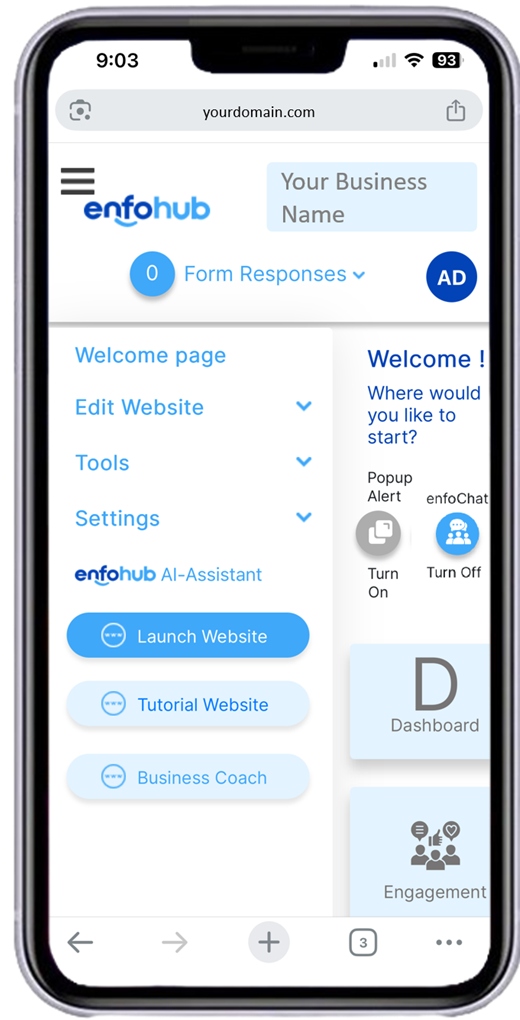
Dashboard
The dashboard is the control center of an organization, & it’s success.
Pre-Order Form
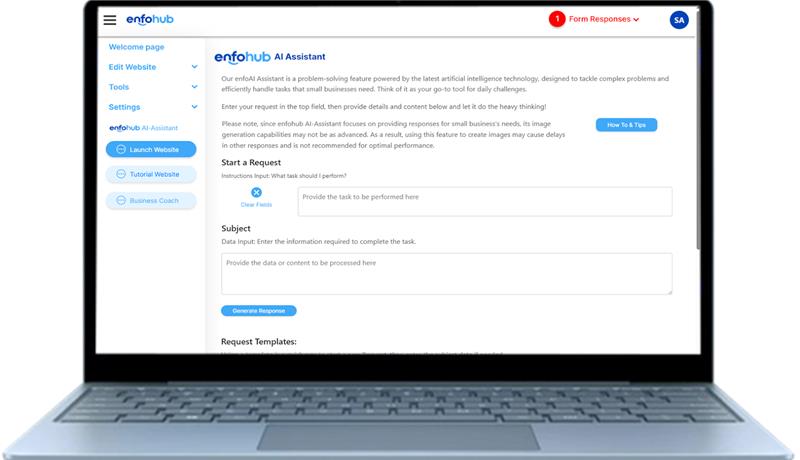
Dashboard
The dashboard is accessible anytime and from all devices. Google prioritizes websites that are newly updated, our dashboard is designed to encourage frequent updates – so it can change as your business changes. Both Google and your
customers will like that.
“The measure of intelligence is the ability to change.” - Albert Einstein